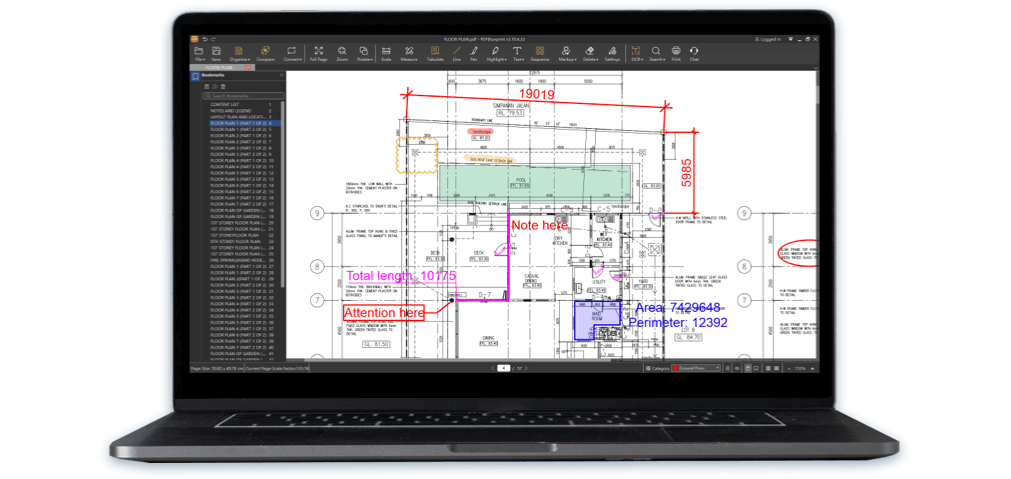The Team Account is a License Management Service designed for team clients. It allows companies to easily handle Membership Purchases, License Allocation, and Asset Management. Licensed User can gain access to all premium features of the products purchased. With Unified Corporate Purchasing, Flexible Permission Allocation, and Simplified Asset Management, Team Account allows you to manage resources more convenient and worry-free for daily operation.
CAD Reader is a FREE cross-platform CAD software that is fully compatible with DWG and DXF format drawings. It provides essential tools such as Viewing, Measuring, Editing and Annotations Tools to meet the demands of architects, engineers, designers and quantity surveyors alike.

PlanForm is lightweight and fast PDF reader for Engineers. It provides tools such as Measuring, Marking up, and Managing PDF drawings